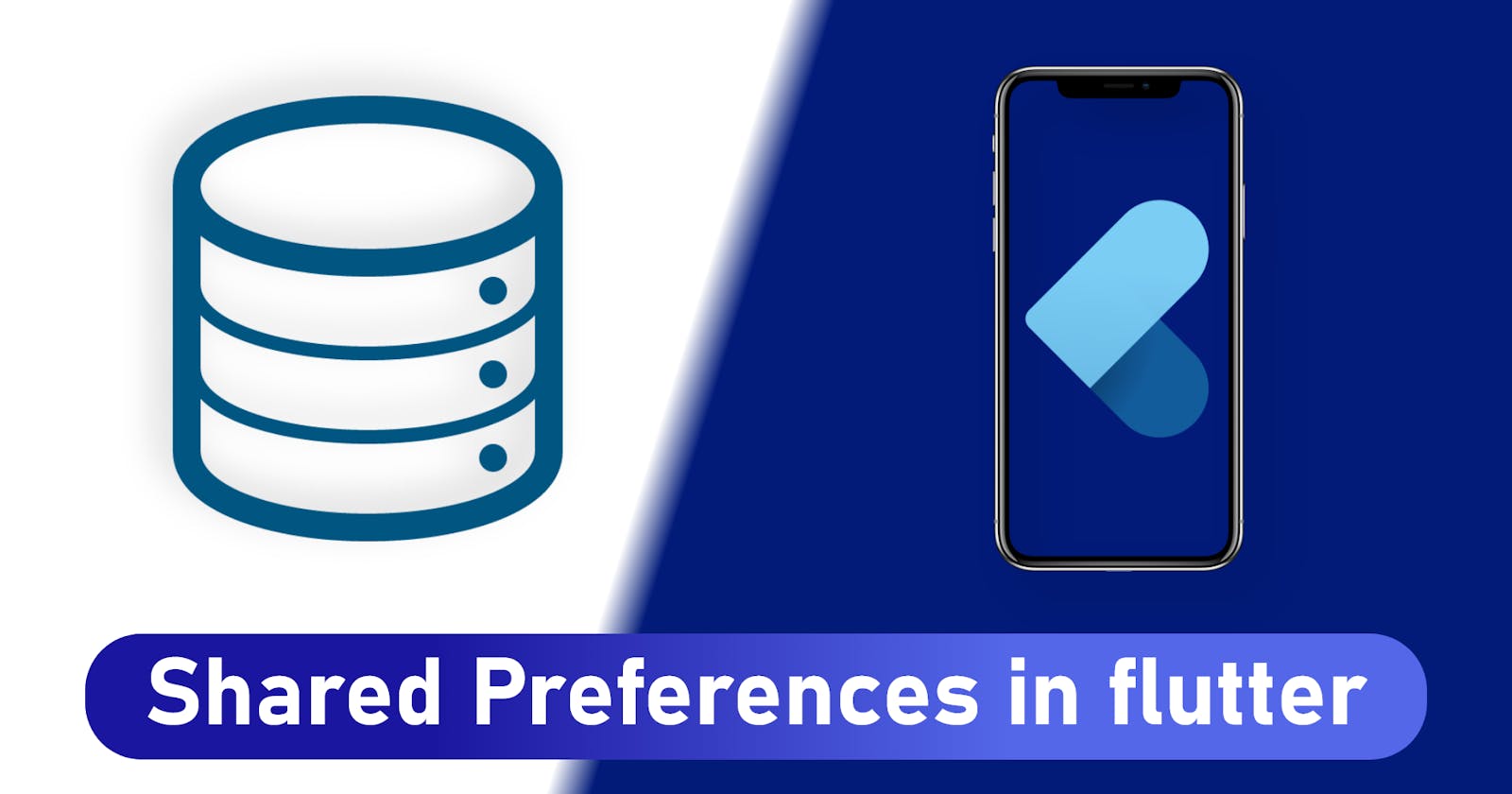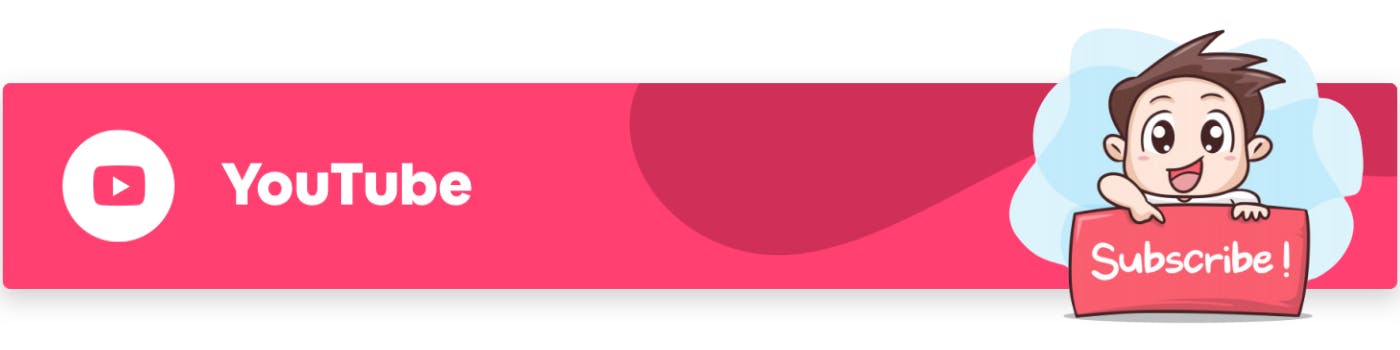Shared preferences flutter is for Storing simple data on Device for Reading & writing Simple Key-value pairs in iOS & Android.
In Simple Example, Let Just Say You Just Want to Stored Simple Data on Phone And Later You can refer that Data whenever You Launch that App then Shared preferences will help you to Stored data on the Phone.
Shared preferences in flutter NSUserDefaults on iOS & macOS, and SharedPreferences on Android.
Shared Preferences Flutter in Android & iOS Watch Video:-
For this project, we are will Need Shared_prefernces Package.
Let’s Start the Tutorial
If you Don’t know how to Create a Flutter app, check out Getting started with Flutter official tutorial.
💻 Installation
First, you will need to add the package name shared_preferencesinto Pubspec.yaml
In the dependencies: section of your pubspec.yaml, add the following lines as Shared preferences:
Now run Flutter package get in your terminal which we’ll install shared_preferencespackage.
import 'package:flutter/material.dart';
import 'package:shared_preferences_flutter/main.dart';
void main() => runApp(MyApp());
class MyApp extends StatefulWidget {
@override
_MyAppState createState() => _MyAppState();
}
class _MyAppState extends State<MyApp> {
@override
Widget build(BuildContext context) {
return MaterialApp(
home: !isFirstScreen ? IntroScreen() : HomeScreen(),
);
}
}
In Above Code We Create MyApp StatefulWidget And in the home properties we have isFirsScreen.
to Stored Boolean Value we Need to Create Variable isFirstScreen as Below:
bool isFirstScreen = false;
As Set As False because the First time it’s going to show me Introduction Screen.
After that We Need to Create Introduction Screen & Home Screen
Introduction Screen
class IntroScreen extends StatefulWidget {
@override
_IntroScreenState createState() => _IntroScreenState();
}
class _IntroScreenState extends State<IntroScreen> {
@override
Widget build(BuildContext context) {
return Scaffold(
body: Center(
child: Column(
mainAxisAlignment: MainAxisAlignment.center,
children: <Widget>[
Text("Intro Screen"),
RaisedButton(
onPressed: () {},
child: Text("GO to HomeScreen"),
)
],
),
));
}
}
In Above Intro Screen we Implement Text widget & Raised Button After that you need to add OnPressed Functionality To Navigate from Intro Screen to Home Screen For that Create gotoHomeScreen()
void gotoHomeScreen(context) async {
///Shared Preferences wiill stored types String , int , bool, double
SharedPreferences pref = await SharedPreferences.getInstance();
await pref.setBool('seen', true);
Navigator.of(context).pushReplacement(
MaterialPageRoute(
builder: (context) => HomeScreen(),
),
);
}
So in the above code, We Add Shared preferences get an instance of the & then using pref variable we are set bool value Key & Value As a ‘seen’ and true
Home Screen
class HomeScreen extends StatelessWidget {
@override
Widget build(BuildContext context) {
return Scaffold(
body: Center(
child: Text(
"Home Screen",
style: TextStyle(
fontSize: 30,
),
),
),
);
}
}
And then We need to get That Key in MyApp for that We need to create checkFirstScreen in the MyApp Widget.
with help of getBool method we Getting An Key as ‘seen’
Future<void> checkFirstScreen() async {
SharedPreferences pref = await SharedPreferences.getInstance();
//if First statement is Null Or NO Value then it will give us Second Value
bool seen = (pref.getBool('seen') ?? false);
if (seen) {
setState(() {
isFirstScreen = true;
});
} else {
setState(() {
isFirstScreen = false;
});
}
}
Full Code:-
import 'package:flutter/material.dart';
import 'package:shared_preferences/shared_preferences.dart';
void main() {
runApp(MyApp());
}
class MyApp extends StatefulWidget {
@override
_MyAppState createState() => _MyAppState();
}
class _MyAppState extends State<MyApp> {
bool isFirstScreen = false;
@override
void initState() {
super.initState();
checkFirstScreen();
}
Future<void> checkFirstScreen() async {
SharedPreferences pref = await SharedPreferences.getInstance();
//if First statement is Null Or NO Value is returning then it will give us Second Value
bool seen = (pref.getBool('seen') ?? false);
if (seen) {
setState(() {
isFirstScreen = true;
});
} else {
setState(() {
isFirstScreen = false;
});
}
}
@override
Widget build(BuildContext context) {
return MaterialApp(
home: !isFirstScreen ? IntroScreen() : HomeScreen(),
);
}
}
class IntroScreen extends StatefulWidget {
@override
_IntroScreenState createState() => _IntroScreenState();
}
class _IntroScreenState extends State<IntroScreen> {
void gotoHomeScreen(context) async {
///SHare String , int , bool, double
SharedPreferences pref = await SharedPreferences.getInstance();
await pref.setBool('seen', true);
Navigator.of(context).pushReplacement(
MaterialPageRoute(
builder: (context) => HomeScreen(),
),
);
}
///Sagar shende
@override
Widget build(BuildContext context) {
return Scaffold(
body: Center(
child: Column(
mainAxisAlignment: MainAxisAlignment.center,
children: <Widget>[
Text("Intro Screen"),
RaisedButton(
onPressed: () {
gotoHomeScreen(context);
},
child: Text("GO to HomeScreen"),
)
],
),
));
}
}
class HomeScreen extends StatelessWidget {
@override
Widget build(BuildContext context) {
return Scaffold(
body: Center(
child: Text(
"Home Screen",
style: TextStyle(
fontSize: 30,
),
),
),
);
}
}
You can see the full source code of the project here.
https://github.com/sagarshende23/shared_preference_flutter
🤝 Show Some Support
If you liked the app, show some love Here⭐️
Enjoyed the Tutorial? Please leave a LIKE 👍 to show your support and appreciation
💬 If you have a question about anything in the video, leave me a comment and I’ll do my best to answer it.
Original post here